¶ EVision User Guide
 |
¶ Program Options
¶ Active Managed Charging Program
Utilities that are running an “Active Managed Charging” program will define peak-charging and off peak-charging hours based on their specific needs. For the vehicles highlighted in green below in the “Is my vehicle supported” section, FlexCharging can remotely start/stop charging and change the charging schedule via our platform.
¶ Behavioral Based Program
Utilities that are running a “Behavioral Based” are not defining peak-charging and off peak-charging hours or are not actively managing control of participants' vehicles because of program design and/or OEM limitations. FlexCharging will work with the utility to provide charging interval data to the utility, which can be used to provide their incentive packages to the participants. For participants that would like to utilize their OEM app to create a charging schedule, we have compiled some information here: /en/public/userguides/guides/evision/schedule_charging
¶ Eligibility Requirements
- Email from your utility to access the login/set up page
- Verify your vehicle is supported
- Gather your login credentials.
¶ Is my vehicle supported?
¶ Figure 1: Support for US EVs (January 2024)
While the vast majority of vehicles will work with FlexCharging, not all vehicles are supported at this time. The table below is a current list of supported vehicles for the United States, Europe, and Canada. FlexCharging can receive data, e.g., interval charging data, State of Charge, location, etc. on all listed makes and models listed. For the vehicles highlighted in green, FlexCharging can remotely start/stop charging and change the charging schedule via our platform.
FlexCharging excluded all EVs that don't have a location API endpoint. Location sharing is required.
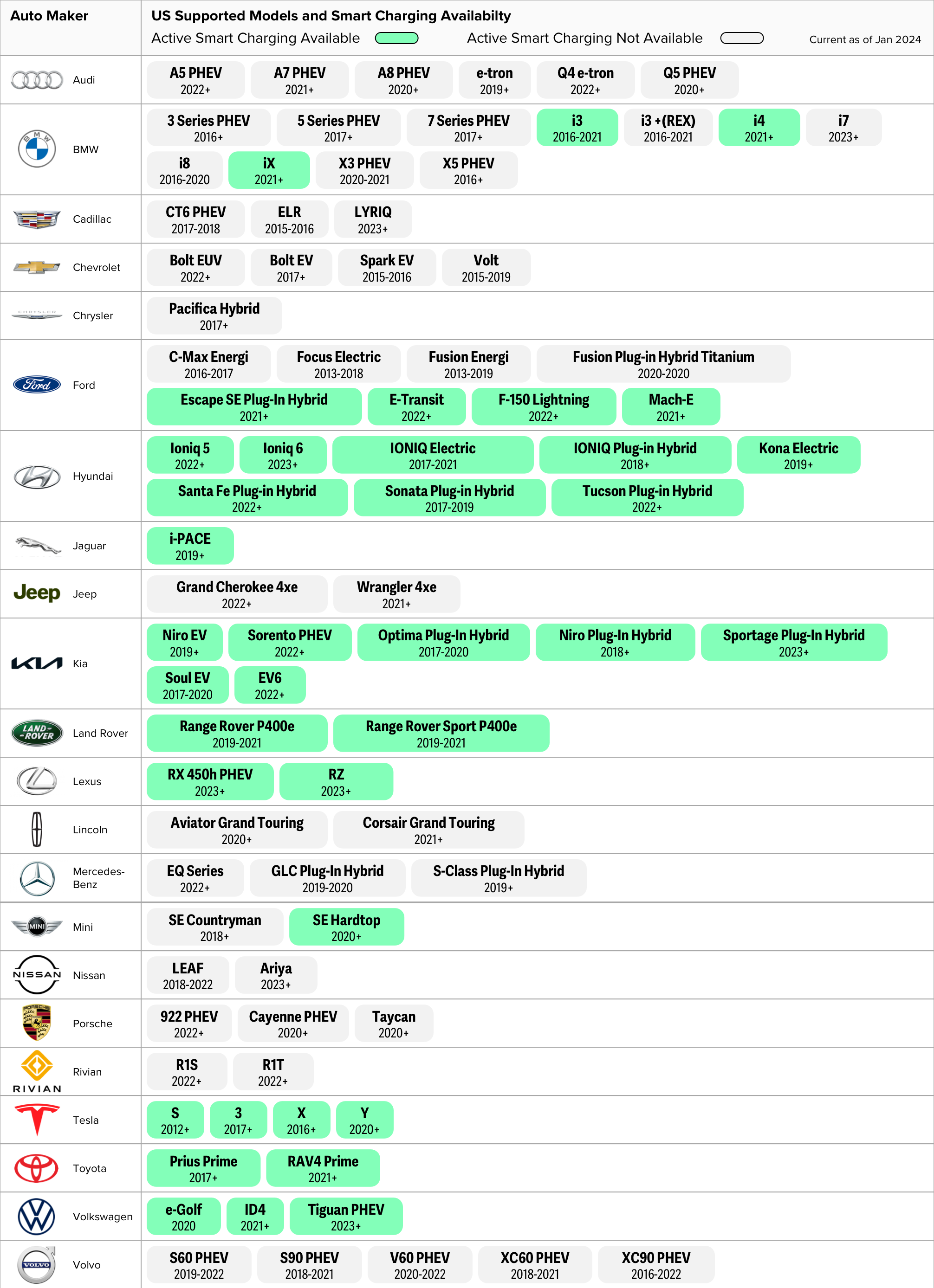
¶ Figure 2: Support for European EVs (Jan 2024)
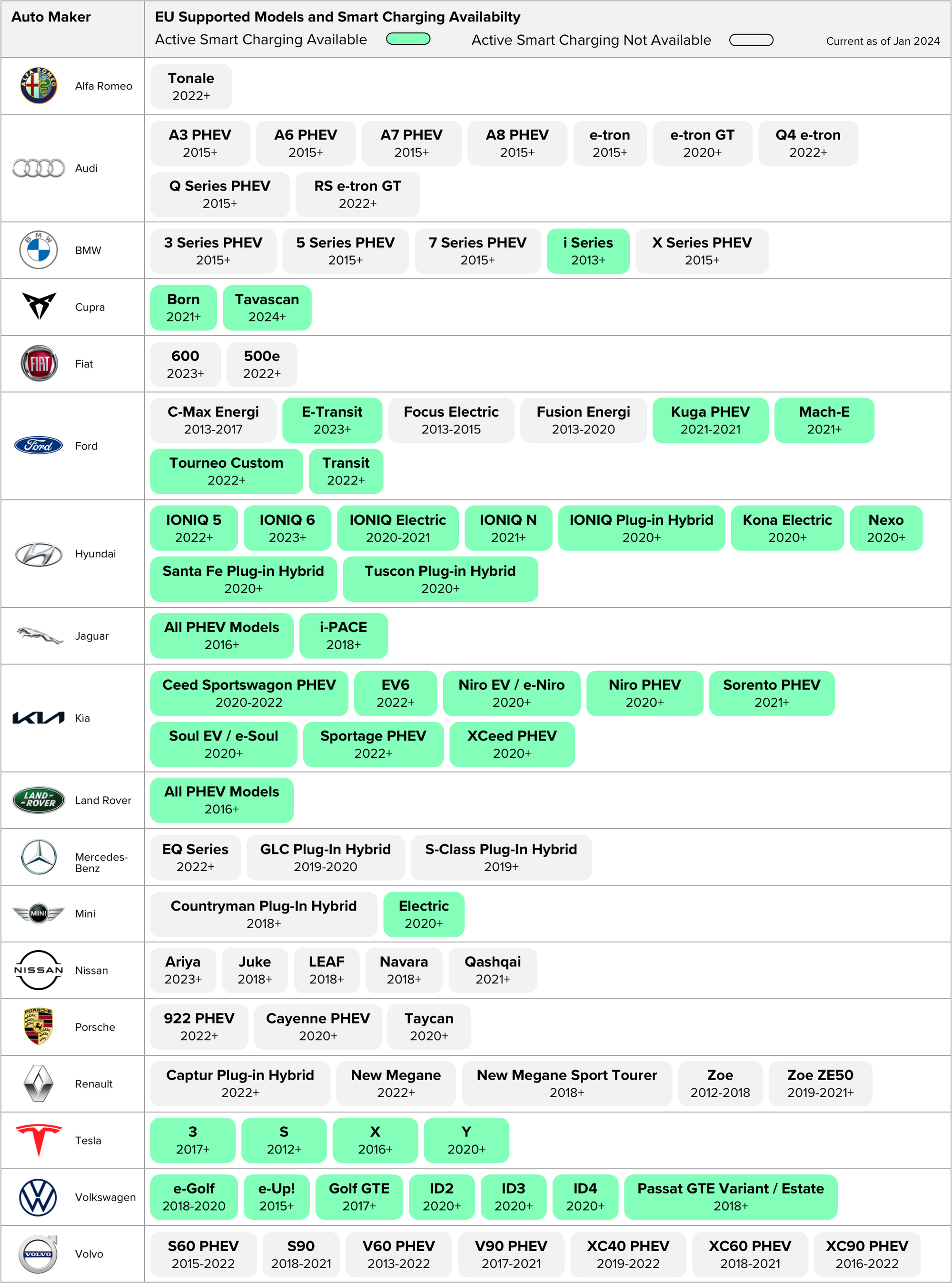
¶ Figure 3: Support for Canadian EVs (Jan 2024)
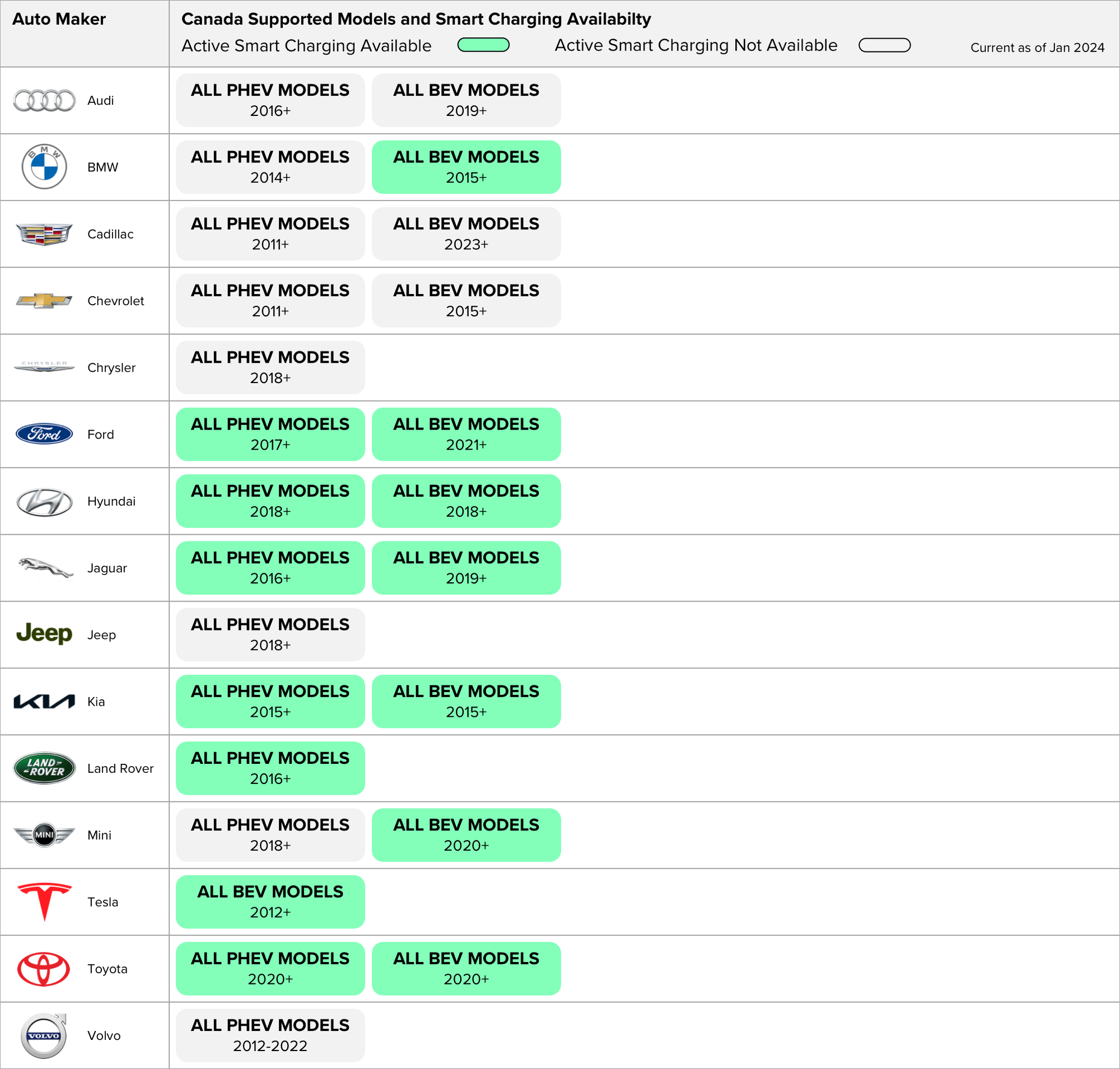
If a particular make and model is not included in the list above, it is not currently set up to allow for smart charging. However, we are constantly working to add to the list of vehicles that are supported, so we may be able to support additional vehicles soon. Also, keep in mind that telematics service may cost the vehicle driver a fee. OEMs have different policies related to the use of telematics data. Some vehicles, such as Tesla models, have always provided telematics access at no additional cost. Other OEMS provide free data access for a trial period of months or years and then ask drivers to pay at the expiration of the trial.
¶ Getting your vehicle account and credentials
Most vehicles come with an app and associated login credentials. Some older electric vehicles may not have this communication feature, or the manufacturer may now charge for connected car service. If you do not have login credentials or an OEM (Original Equipment Manufacturer) app setup for your vehicle, then contact your dealer or OEM support to get your app working with your vehicle. FlexCharging uses the OEM vehicle communication system, so this must be working before FlexCharging will work.
You will likely need your vehicle’s 17-digit VIN. If you don’t know your vehicle’s VIN, it can usually be found by checking the dashboard, as most VIN plates appear on the lower side of the driver’s seat in front of the steering wheel. You can also check the front of the car frame, near the windshield washer container, or on the driver’s side door on either the driver-side doorpost (near the seatbelt return) or the doorjamb.
For more information regarding your manufacturer’s connected account services and login information please select from the list below. For all manufacturers, except for Tesla, the link will take you to SmartCar’s FAQ to help you determine if your car’s make, model, and year are supported at this time.
Notes:
- The email address you use for FlexCharging does not need to be the same email address used with your OEM app. However, you will need to know the email address associated with the OEM app when connecting your vehicle to your FlexCharging account.
- Access to telematics data may require the vehicle driver to subscribe to a connected services plan, and fees will vary. OEMs have different policies related to the use of telematics data. Some vehicles, such as Tesla models, have always provided telematics access at no additional cost. Other OEMS provide free data access for a trial period of months or years and then ask drivers to pay at the expiration of the trial.
- If you have an older model that utilized the 3G cellular network for connectivity, then your vehicle is not compatible with FlexCharging at this time.
- More information regarding Tesla's virtual key can be found here.
- More information about setting up a charging schedule for select OEM apps can be found here.
¶ Sign up
¶ EVision sign up steps
Setup FlexCharging Account
Your utility company will send you a link to your specific program but it will look similar to our demo site.
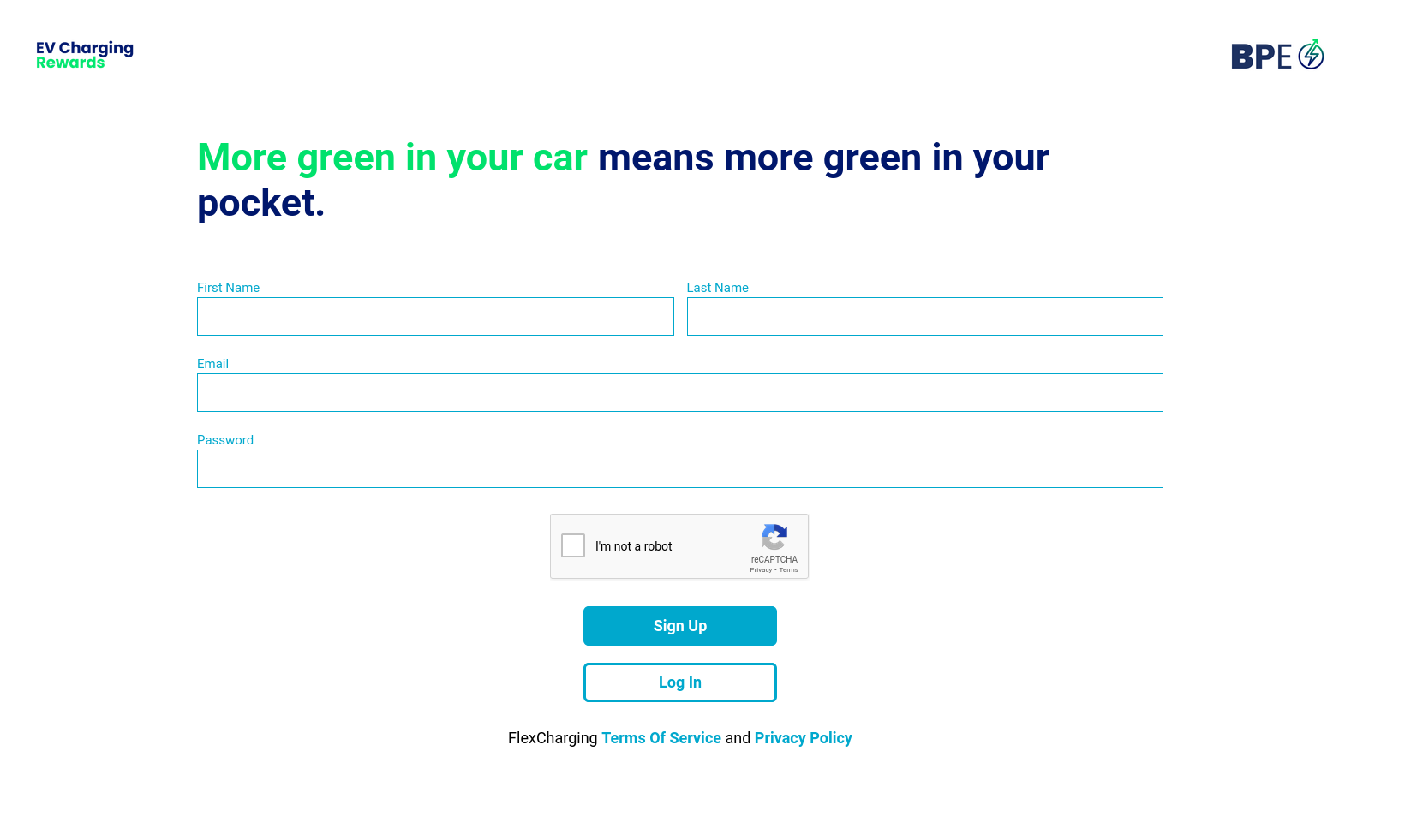
Enter an email address as a Username (an email that will be used to identify your account with FlexCharging) and select a password for your FlexCharging account. The password must be at least 6 characters, and select ‘Sign Up’.
- If you already have a FlexCharging account, select the ‘Log In’ button. If you don’t remember your FlexCharging account password, after you select ‘Log In’, you can then select ‘Reset Password’ at the bottom of the screen. You will receive an email with a link to reset your account password.
- Links to our Privacy Policy and Terms of Use are below the ‘Sign Up’ and ‘Log In’ buttons.
¶ Selecting your vehicle manufacturer
Select your vehicle manufacturer and submit your auto account credentials to sync up your car with your FlexCharging account.
- After you have added your vehicle if you want to add additional EVs to your FlexCharging account you can do so from your dashboard, and you will follow the process outlined below for each vehicle you wish to add.
Start by adding your vehicle as shown below.
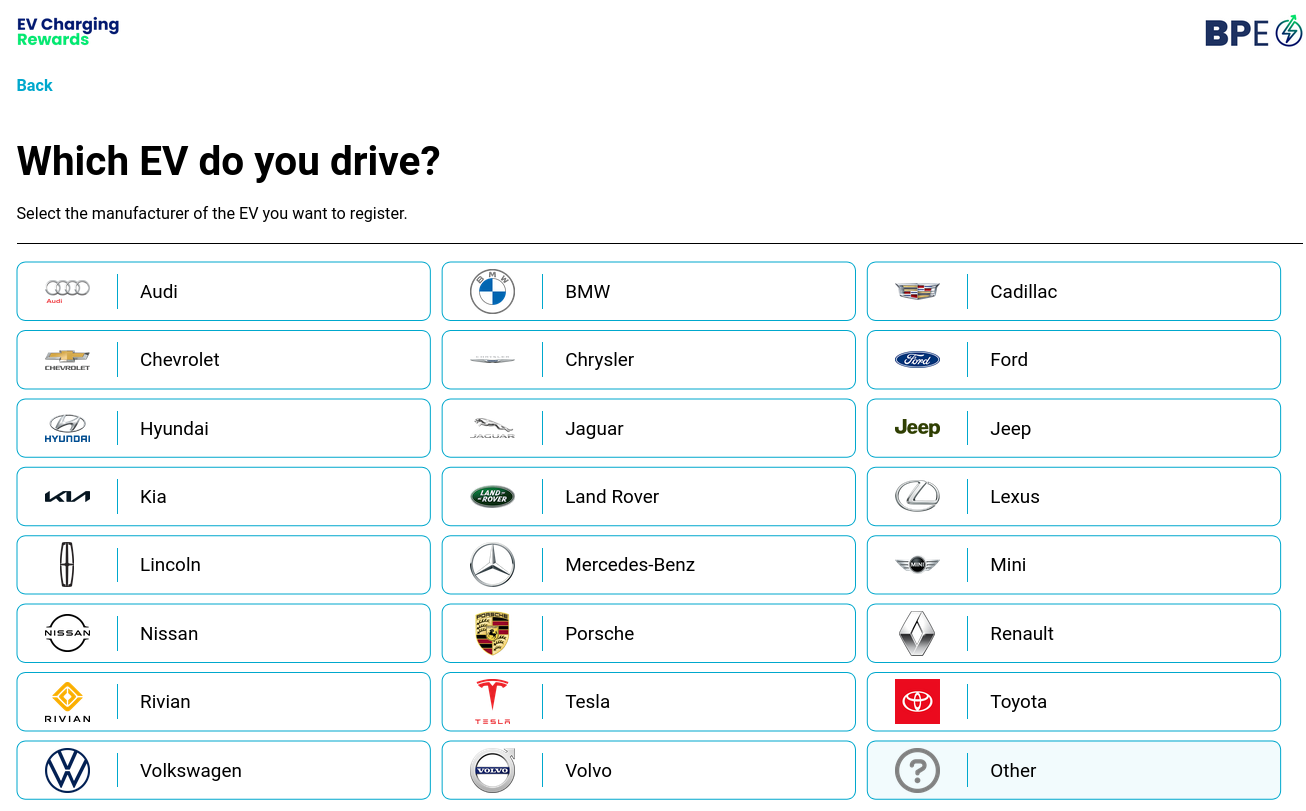
For all manufacturers, you will use the Smartcar login screen. Next click “Continue” you will be prompted to provide your manufacturer's login credentials which will pass your credentials to your automaker’s telematics system to allow communication between FlexCharging and your vehicle and finally allow the permissions outlined in the next screen.
Note:
- When first connecting via your Auto account credentials, the app will attempt communication with your Auto account. This may take from 10-40 seconds.
- For more information about setting up a Tesla Virtual Key please see here.
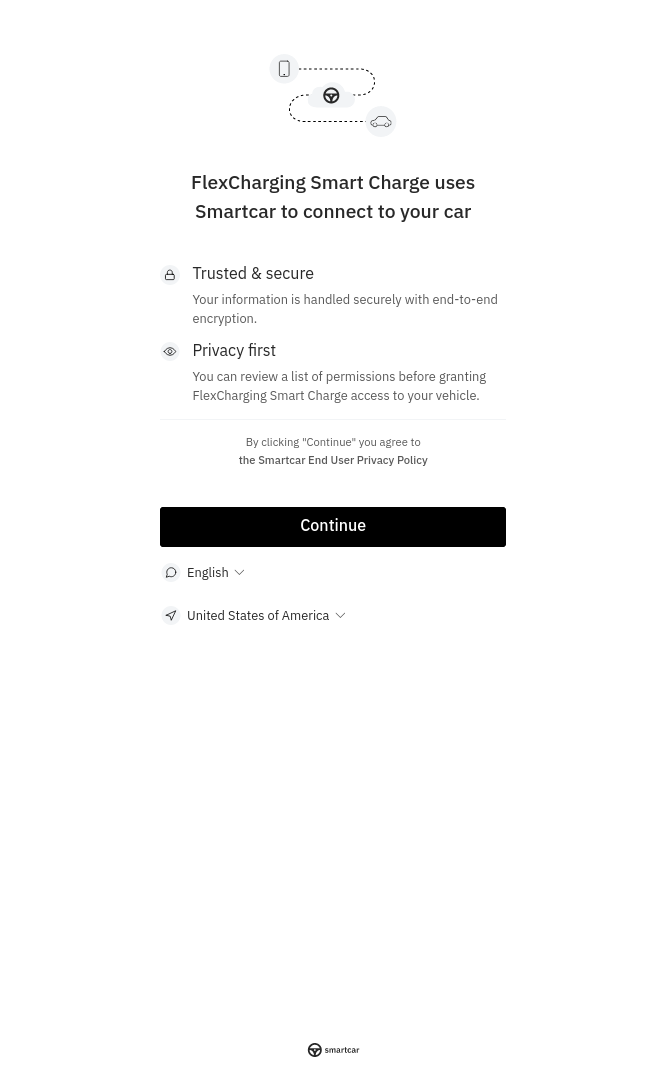 |
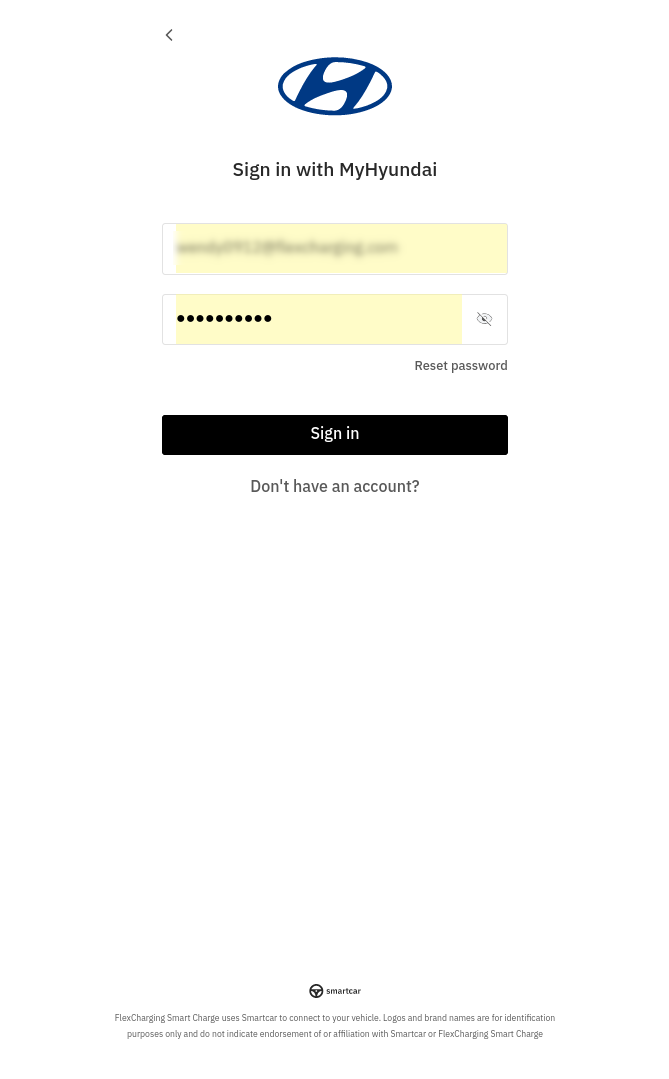 |
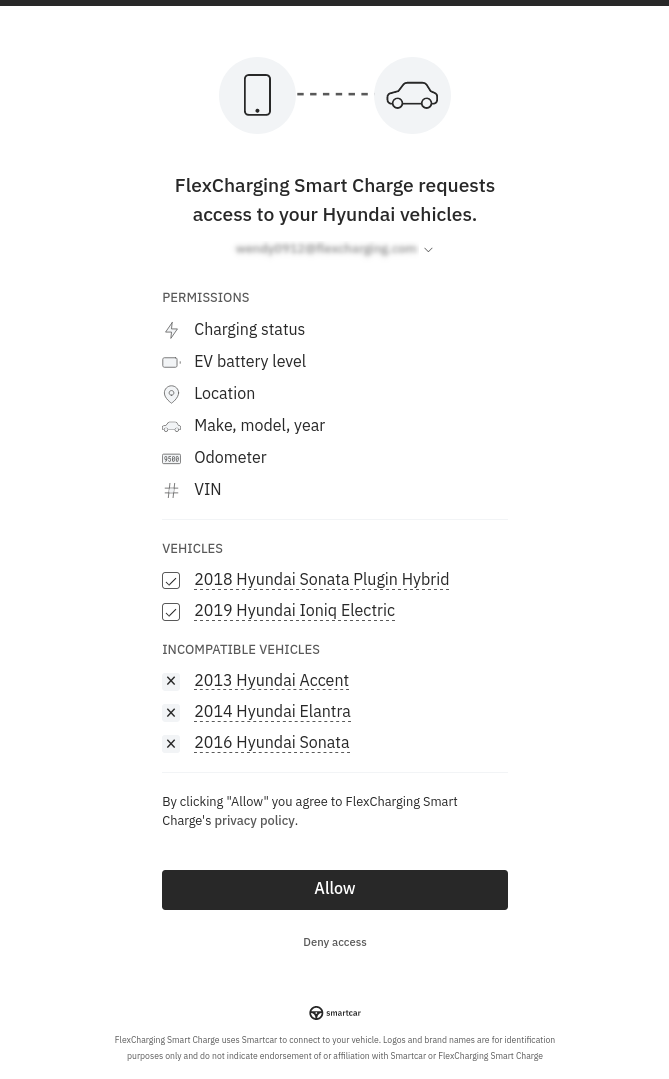 |
If you have enabled multi-factor authentication (mfa) on your EV account, you will see a pop-up to enter your mfa code or PIN number.
¶ If your manufacturer is not listed
If your manufacturer is not listed in the grid to select your EV then click “Other” and tell us what EV you drive.
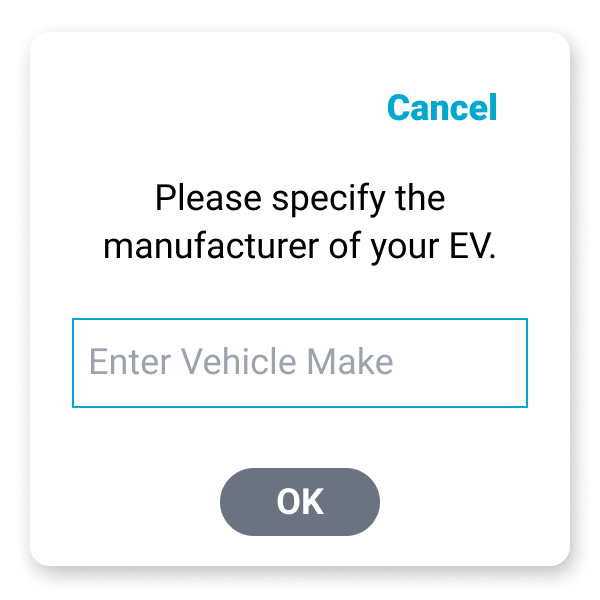 |
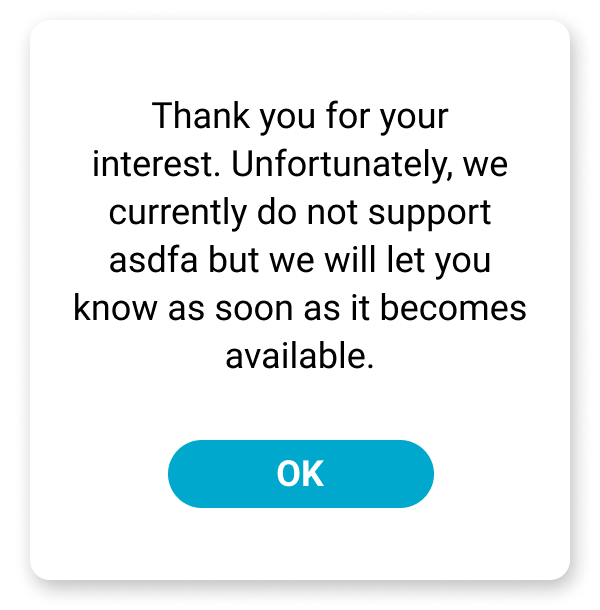 |
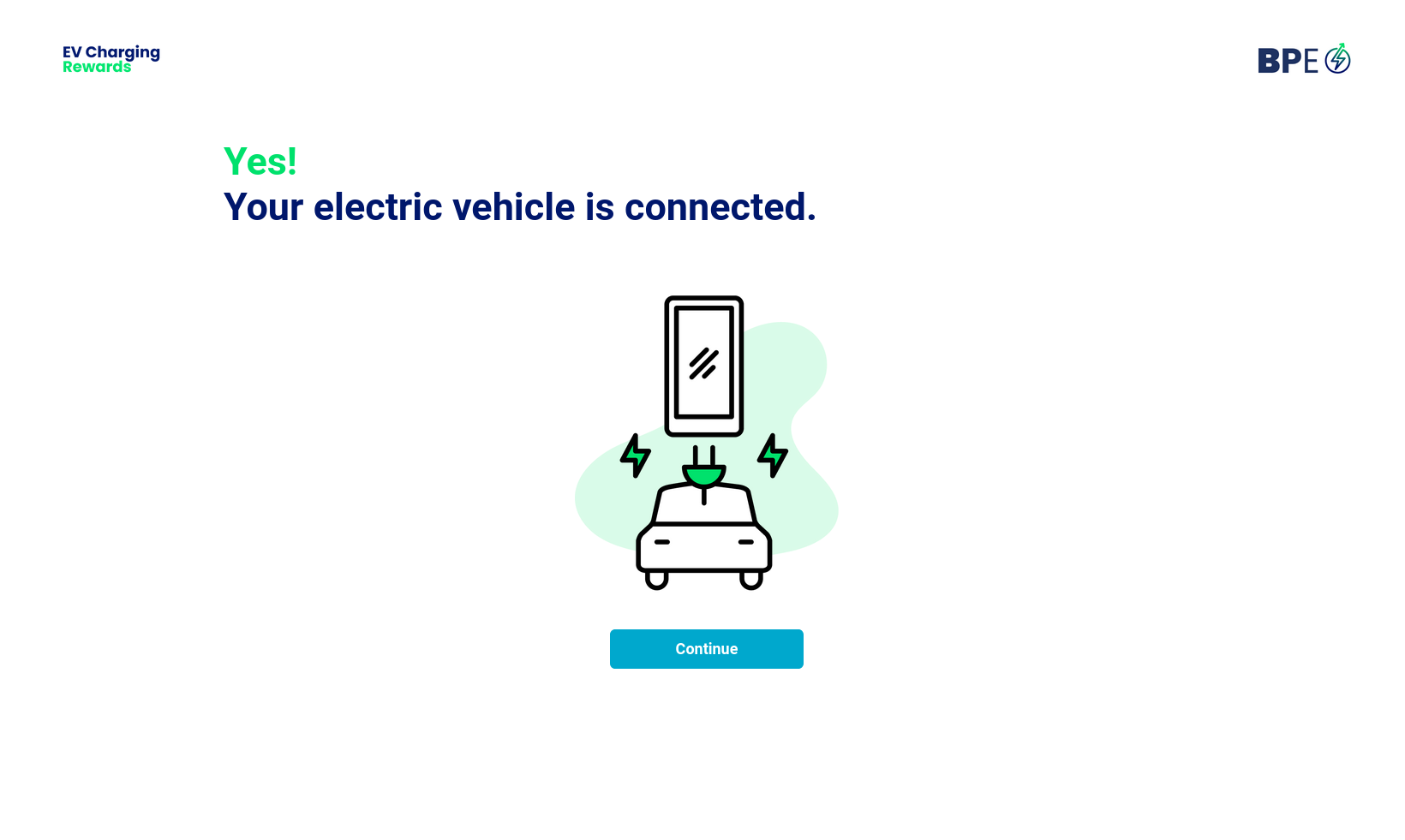
¶ Additional notes on select vehicle manufacturers
If you experience difficulties connecting your vehicle, there may be additional steps you need to take to successfully complete the process. Below are some common troubleshooting issues:
BMW: BMW and MINI vehicles need to be on Operating System version 8 or higher in order for remote charge commands to function properly. Based on our research, vehicles running version 7 are unfortunately not eligible for an upgrade to version 8.
Chevy: Drivers will need to subscribe to the Remote Access package in order to retrieve location data.
Ford/Lincoln: If the vehicle you are trying to sync is connected to multiple FordPass accounts, there may be an issue. This can be resolved by only having a single FordPass account connect to the vehicle. Ford vehicle owners may receive authentication errors, this is being investigated at the OEM level.
Jeep: After investigating this with Smartcar, we’ve learned that the issues we are seeing with Jeep vehicles are due to the unreliability in producing fresh data.
Kia: Kia Connect is currently unavailable for Model Year 2022 and newer vehicles sold or purchased in Massachusetts. (Source Kia's TOS)
MINI: BMW and MINI vehicles need to be on Operating System version 8 or higher in order for remote charge commands to function properly. Based on our research, vehicles running version 7 are unfortunately not eligible for an upgrade to version 8.
Nissan: The Nissan Leaf trim level S is not supported at this time. Additionally, Nissan is experiencing connectivity issues with Leaf models in the US.
Rivian: 2023 Rivians and the battery/capacity endpoint is not available
Volkswagen: For the ID.4 anyone who has the 3.XX firmware version is up to date in this regard. If you have an ID.4 from early 2023 and older, you likely still have the old firmware. There is a free firmware update, if you would like to participate in managed charging programs. You will need to take it to your VW dealer to get the free firmware update, the firmware can’t be updated remotely at this time. Here is more information on this: https://media.vw.com/en-us/releases/1720
Volvo (Polestar): Smartcar supports Volvo today, with certain limitations. Compatibility for Volvo is limited to model years 2021 or older. Volvo’s 2022+ model years have certain hardware requirements that Smartcar has not integrated with yet. This limitation applies to all Polestar models as well. For the Volvos we do support, charge control is not available. Volvo does not offer remote charge control through their consumer APIs today. Conversations are ongoing with Volvo to integrate with their coming partner APIs. This will unlock those newer model years. Volvo is also building charge control functionality into their partner API, which should be available in H1 (aka 1st half of the year) this year.
_____________
Some older vehicles relied on the 3G cellular network which has since been shut down. There were various responses by manufactures, some provided an upgrade path and some did not. The driver should contact their dealer if they are unsure if they were affected and if so what options are made available by the manufacturer.
¶ Additional notes on charging schedules
Your EV can only have one charging schedule set up. If you have defined a schedule in both your OEM-connected car app and FlexCharging, there is no guarantee that either schedule will work as intended. To resolve this, it is best to clear out your schedule preferences from your OEM app and use the schedule defined by your utility if your your utility's program is an active managed charging program.
We have compiled some information on select OEM apps and charging schedules here: /en/public/userguides/guides/evision/schedule_charging
¶ Setting up a charge location
Adding a charging location is an important part of the registration process. It allows FlexCharging to respect the mobility needs of drivers by not managing their charging when they are not at a defined address (typically their home).
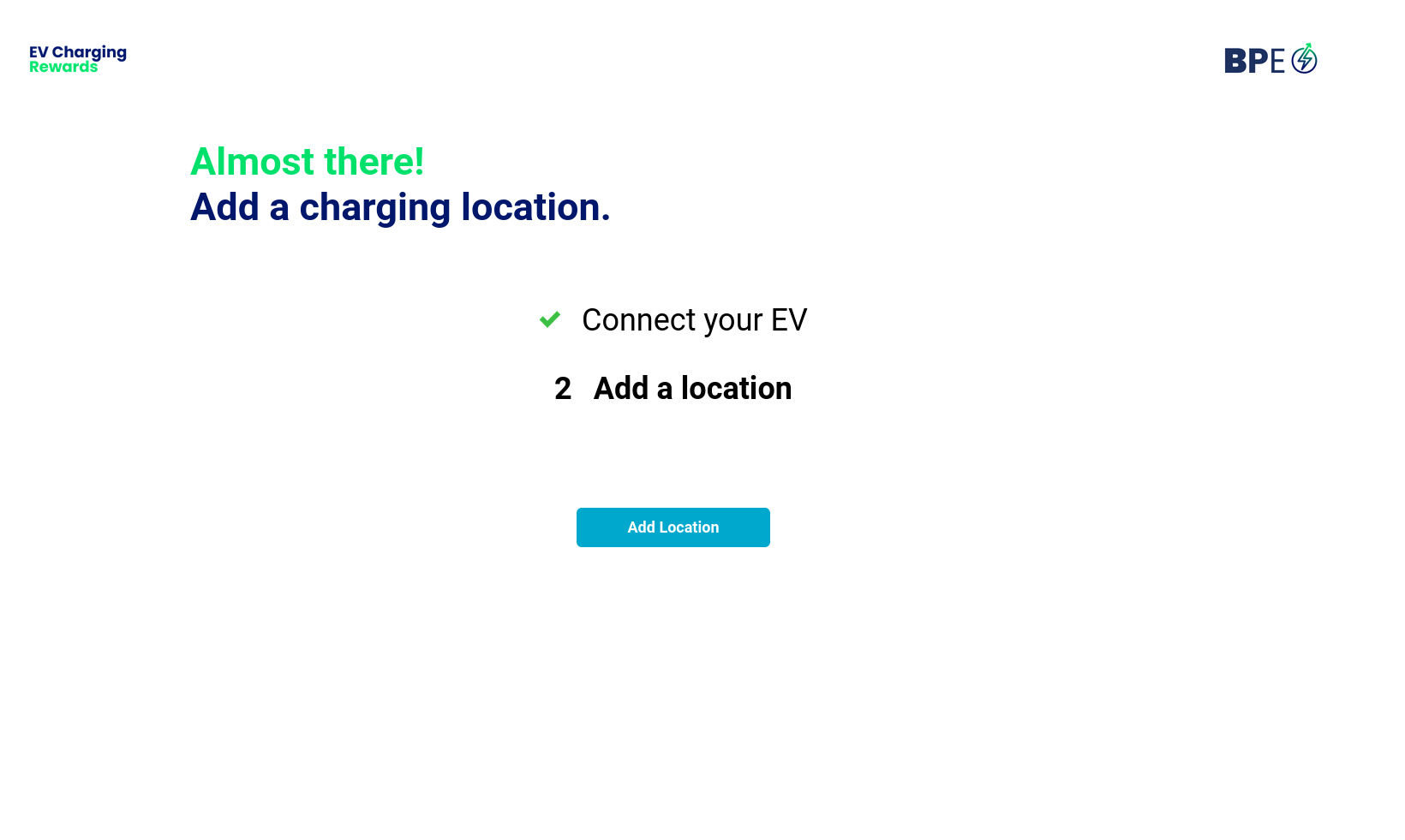
It is as simple as entering your address.
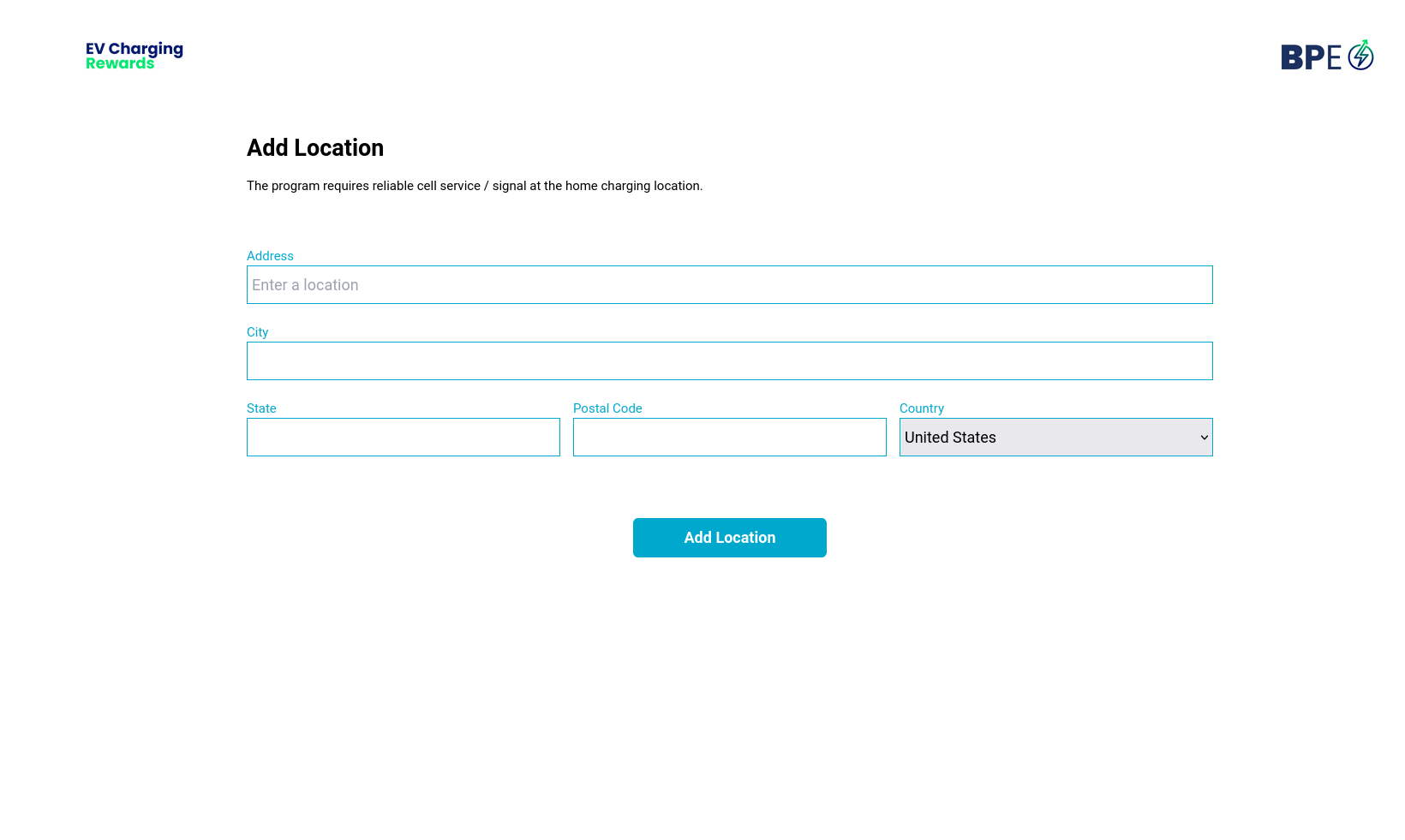 |
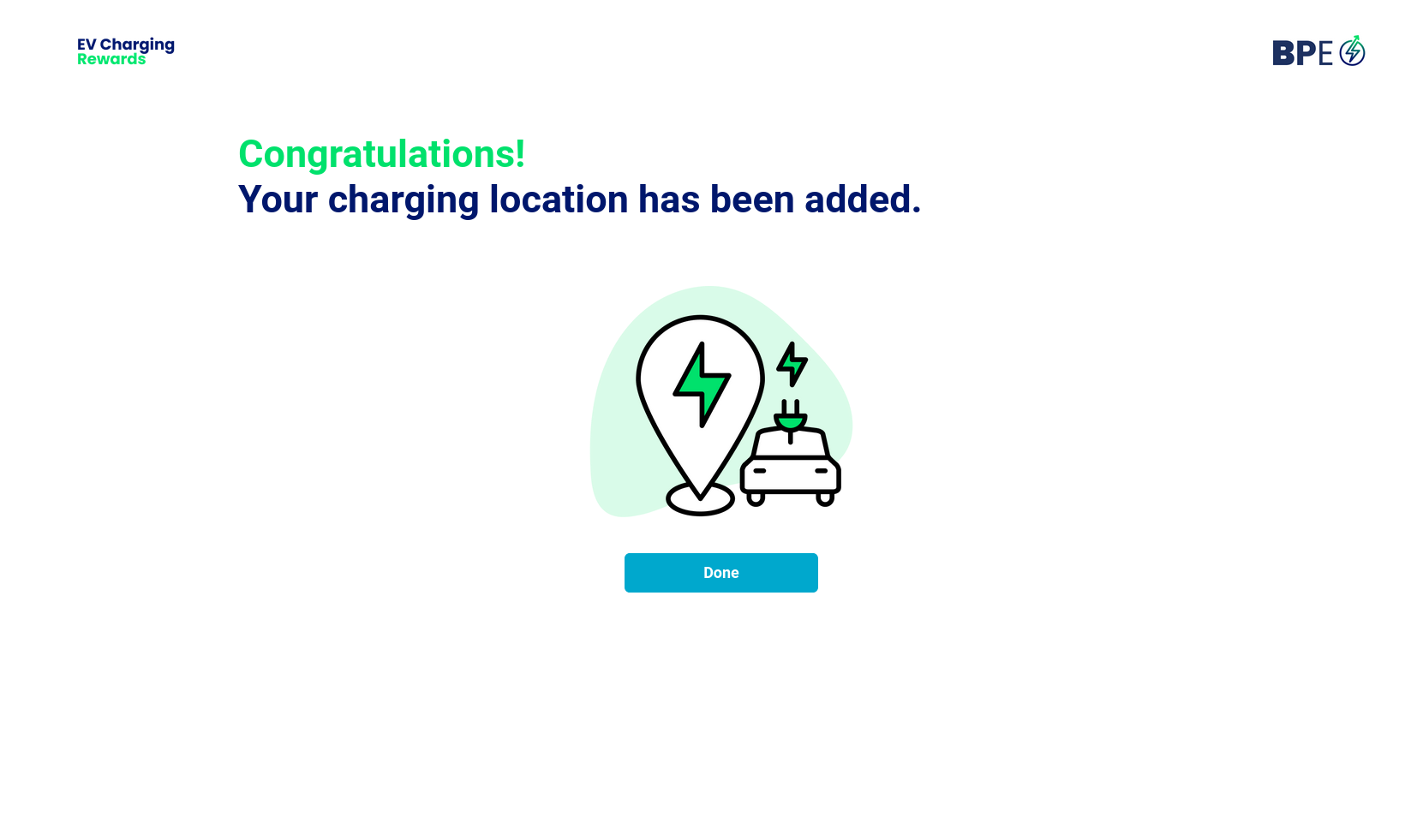 |
¶ Your Dashboard
There are various things you can control from your Dashboard:
- Edit your account information and address (person icon)
- See details about your program (information icon)
- Enable and disable managed charging.
- Opt in or out of upcoming Demand Response Events
- List of cars you have connected, each with a charging energy graph
- Add vehicle button to register or re-register cars.
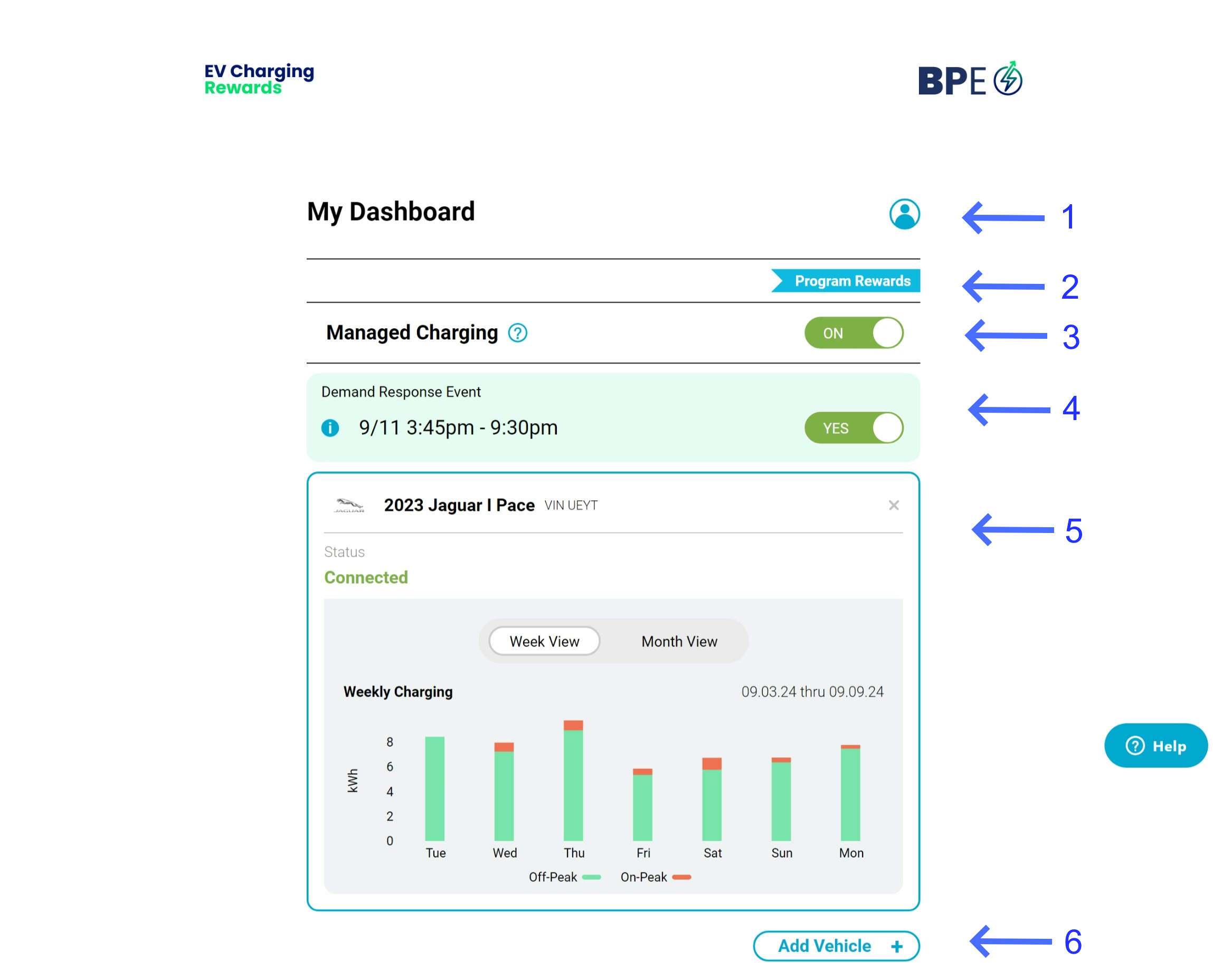
¶ Edit your account information and address
Click this icon to view your account page and edit your information.

If you move you can edit your address to show your new home charging location. Depending on your utility you may also be able to edit your phone number and/or account number. Your home charging address is required to participate in the program.
You can also log out on the account page.
¶ Hours of charging
Your utility will set specific windows of time to charge your EV. You can click on the information icon to see information regarding your specific program.
¶ Enable or disable managed charging
This switch will allow you to opt in or out of “Managed Charging”. Managed Charging is a way for you and your utility company to automatically move your charging to the best time of day or night for the energy grid to stay as clean as possible. Some utilities offer incentives for participants. If this switch is not present on your dashboard, it means that the charging of your EV is not directly managed by your utility.
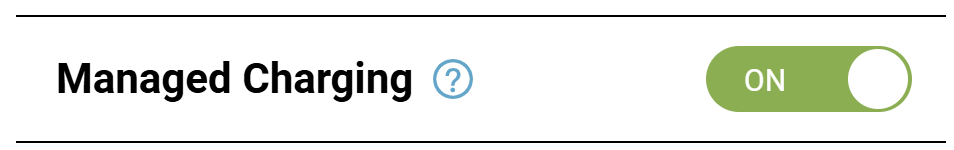
Normally this should be set to “On”, and that is the default setting. If you want to take back control of when your car charged, you have the the option to
- pause managed charging for 12 hours by setting it to PAUSED
- opt out completely by setting it to OFF. You can reenable it at any time.
¶ Vehicle List
Each vehicle you have registered will be shown in a list with the following information:
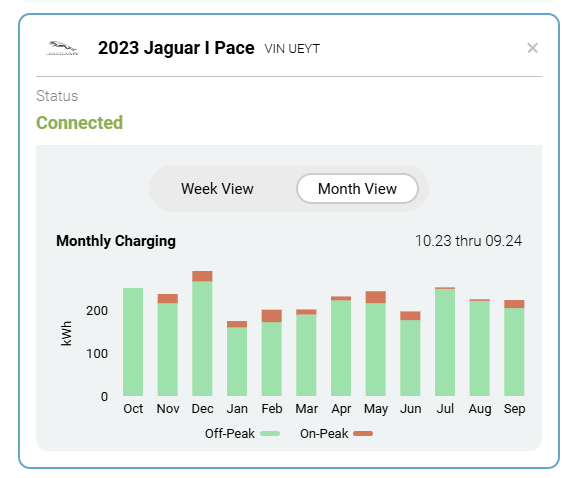
- The year, make and model of your vehicle and portion of the VIN number.
- A status which will be a green “Connected” if the system is successfully communicating with your vehicle.
- A graph which shows the amount of charging energy (in kilowatt hours) you added to your vehicle each day and month since you joined the program. The colors indicate whether the charging happened during an optimal time or not:
- Green indicates charging occurred during “Off-Peak” hours, meaning the grid was in low usage.
- Red indicates charging occurred during “On-Peak” hours, meaning the grid was in high usage.
- An X control which will allow you to remove a vehicle from the program.
¶ Add and remove vehicles
- To add a car click on the ‘Add Vehicle’ button, and you will repeat the steps you completed upon enrollment.

- To remove a car from the program, click on the X button in the upper right of the vehicle card.
- To update the credentials on a vehicle or reconnect it, you can simply add it again and it will be updated in the system.
¶ Tesla Virtual Keys
Newer Tesla models also require a “Virtual Key” to be authorized in order to communicate with the car. You will be prompted after sign up for this and also a message will display on the dashboard if they car requires a Virtual Key.
See this article for all the details: https://wiki.flexcharging.com/en/public/userguides/guides/evision/tesla-signup
¶ Frequently Asked Questions
¶ How does it work?
Create a FlexCharging Account
Add your EV account credentials to your FlexCharging account
Add your home charging address
That’s it! Now just plug-in and let FlexCharging’s algorithm automatically shift your charging to meet your utility's program. (Note this is only applicable to programs that are doing active managed charging)
¶ What does FlexCharging do with my car information?
We utilize your car’s existing API in order to:
Help you meet your utility’s rate schedule and save you money (if you enable this feature)
Comply with the charging preferences you manually set up in our app
Provide anonymized information to your utility about driving data so they can plan new grid infrastructure and optimize new charging locations for electric vehicles.
To learn more about how we manage your data, please view our Privacy Policy online.
¶ Is my information secure?
FlexCharging takes your data security and data privacy very seriously.
Security - FlexCharging uses an encrypted token to communicate with your EV telematics system.
Privacy - We do not share information that personally identifies you with unaffiliated third parties for their marketing purposes unless you opt-in to that sharing.
See our Privacy Policy for full details.
¶ Can I override managed charging?
Yes, you can override or opt out of managed charging from your dashboard if your utility program is using active managed charging.
You can slide the toggle to turn off managed charging at any time by sliding the toggle next to ‘Manage Charging’ to the left. You will be asked if you want to pause managed charging for 12 hours or completely disable it. If you opt to pause manage charging, you do not need to come back to the dashboard to turn it back on. If you opt to disable it for longer, come back to the dashboard and slide the toggle next to ‘Manage Charging’ to the right to re-enable managed charging.
¶ Can't I already manage my charging using my EV app?
Typical EV apps allow a set schedule for charging. They do not take into account that each day might be priced differently depending on the season, the time of day, the day of the week, etc.
If your utility program is an Active Managed Program, your EV can only have one charging schedule set up. If you have defined a schedule in both your OEM-connected car app and FlexCharging, there is no guarantee that either schedule will work as intended. To resolve this, it is best to clear out your schedule preferences from your OEM app and use the schedule defined by your utility if your your utility's program is an active managed charging program.
If your utility program is a Behavioral Based Program, we have compiled some information on select OEM apps and charging schedules here.
¶ Does FlexCharging add to my vehicle's energy use?
FlexCharging only minimally adds to your vehicle’s energy use – approximately 1-2 miles of range loss per day, which is only about $0.06/day using $0.19/kwh rate and 3.5 miles/kwh. FlexCharging is able to do this by using adaptive polling to communicate with your EV. We vary communications from 60 minutes to 2 minutes depending on the EV status.
¶ What's in it for EV drivers?
Saving money on charging where drivers have time-varying rates
Help use less dirty power plants units for charging – by moving your charging to the overnight hours where generators have spare capacity, utilities need to purchase less evening peak power – which often comes from dirty power plants.
Save CO2 on charging. FlexCharging will automatically move your charging to the least CO2 emitting hours based on a CO2 emission forecast from WattTime
Get detailed charging session information to help you understand the costs associated with each charging session – See below for details
¶ What's in it for utilities, regulators, and other energy and sustainability organizations?
Plan for the massive influx of EVs onto the grid in the next decade.
By automating smart charging, costs can be lowered by better utilizing existing equipment during idle periods rather than having to pay for costly distribution system upgrades.
Simplify the management of EV incentive programs and help scale the program over time.
¶ What's in it for FlexCharging?
FlexCharging works with utilities, regulators, and other energy and sustainability organizations to provide anonymized data to help plan for the massive influx of EVs onto the grid in the next decade. In addition, by providing automated smart charging, FlexCharging is helping utilities keep costs down for new equipment by using idle periods to charge EVs. This allows utilities to use equipment they already own more efficiently. Utilities pay FlexCharging to help them get ready for and manage EV adoption.
¶ How do I add another car?
At the bottom your dashboard you will see the current car that you have connected. To add an additional car click on the “Add Vehicle” button and you will repeat the process you completed when you set up the account.
¶ How do I delete my car?
In your dashboard you will see a list of the car(s) you have connected, to remove the car simply hit the remove icon, a red circle with a white x, in the upper right box.
¶ Does FlexCharging interfere with any other aspects of the car, such as automatic door locks, etc?
No. FlexCharging collects and manages information around the battery, but does not interfere with other aspects of the car beyond managing charging according to your preferences.
¶ How do I change the email associated with my FlexCharging account?
At this time if you need to change your email associated with the account you will need to create another FlexCharging account and re-add your vehicle again.
¶ How do I change the name associated with my FlexCharging account?
At this time, you cannot change the name on your FlexCharging account.
¶
¶ What do I do if my manufacturer is not listed?
If your manufacturer is not listed, you are unable to utilize FlexCharging at this time. However, we are frequently adding additional manufacturers as new makes and models are released, so check back periodically as we expand the list of eligible vehicles.
¶ What if I don’t know my login for my car’s online account with my manufacturer?
You will need to request/reset your account information with your manufacturer to obtain the correct information. This is needed to connect your car to the app to allow managed charging.
¶ How do I delete a charging location?
You can edit your charging location from your dashboard, select the person icon and you will be able to edit your home charging address.
¶ Release Notes History
March 8, 2024 update:
- Added information for Tesla Virtual Key
February 29, 2024 updates:
- Added Program Options section
- Created Creating Charging Schedule page for select OEMs
- Added Additional notes on charging schedules
- Removed and consolidated some FAQs
February 24, 2024 updates:
- Updates images for US/European/Canadian supported vehicles
- Added “If your manufacturer is not listed”
January 5, 2024 updates:
- Getting your vehicle account and credentials, added Porsche
- Pause Manage charging update the paused time to 12 hours
- Additional notes on select vehicle manufacturers for Ford/Lincoln, Jeep, Nissan, Rivian, Volkswagen
- Updated images for US supported vehicles and adding your vehicle